Customer Portal FAQ
- Why is Dalton Utilities changing customer portals?
Our new customer portal will offer several benefits, including:
Simplified Navigation: The new, user-friendly portal is designed with you in mind, with an intuitive interface making it easier than ever to navigate and make payments.
Enhanced Security: We take the security of your personal and financial information seriously. The new portal will feature advanced security measures and the option of two-factor authentication to safeguard your data.
Faster Processing: Payments made through the new portal will be processed more quickly, ensuring that your account is updated promptly.
Access to Usage Data: Get a better understanding of your utility consumption with detailed usage data and graphs, all available at your fingertips.
We’re excited to bring you a better experience and appreciate your cooperation during this transition. Thank you for being a valued customer!
- Will I need to create a new account?
Yes, you will now create an account using User Name and password instead of account number and pin. Please have a copy of your bill for easy signup.
Your User Name should be something easy to remember and unique to you.
Your password should contain between 8-20 characters, include letters, numbers and/or at least one special character such as !#$%*. Do not use @ or a blank space.
- Where is my account number on the bill?
You can locate your account number at the top right of your utility bill. The format will need to be adjusted when entering into the account registration. Please remove preceding zeros when adding the account number and then add – before the last two numbers. Example: 0001234504 should be entered as 12345-04.
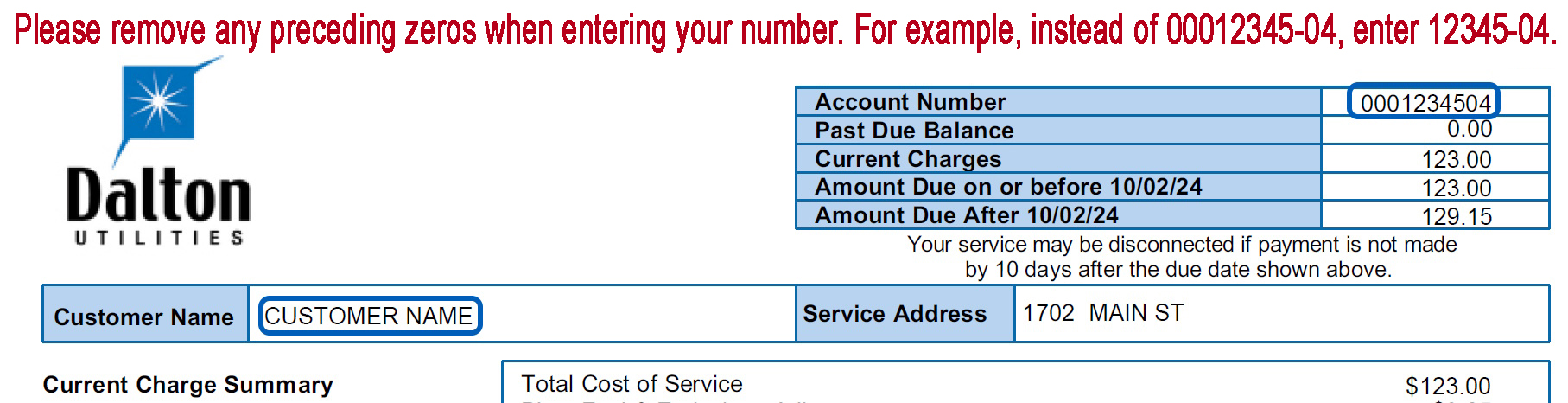
You will also need to enter your name exactly as it is printed on your bill. Example: JANE R DOE should be listed as JANE R DOE not JANE DOE.
- Will I need separate customer portal accounts for each of my utility accounts?
No, the customer portal will allow you to add multiple utility accounts at sign in or you can link manually by navigating to the My Profile tab then selecting Account List. Also, with the new customer portal you can add additional accounts such as elderly parents, college kids, or landlord properties that you oversee.
- Will I need to sign up for ebill or Auto Pay again?
No, all your ebill and payment selections have been saved to your payment profile.
- Are my transactions secure?
Our new customer portal is built with security in mind. The website is secured with HTTPS/256-bit encryption for all communications. Dalton Utilities also leverages Invoice Cloud as our payment processing partner. Invoice Cloud is an independent payment processing company that utilizes double encryption and full PCI Level 1 Compliance.
- How do I change my Dalton Utilities account information?
You can now change account information such as mailing address, email, or phone numbers by using our Smart Lists under the Requests tab on the left side.
- Can I request transfer of service or stop service?
Yes, you can request to transfer your service or even stop service by navigating to the Requests tab. You may be contacted for more information after the form review process.
- I have already set up an account and forgot my User Name or password. What should I do?
If you have forgotten your User Name or password please navigate to the customer portal and click “Forgot your password?” or “Forgot your User Name?”. You will receive an email with instructions on how to retrieve that information.
- Who do I contact for additional support?
Our customer support team is available to assist you with any questions or issues during this transition. You can reach us at 706-278-1313 during regular business hours: Monday to Friday 8:00 a.m. to 5:00 p.m.
